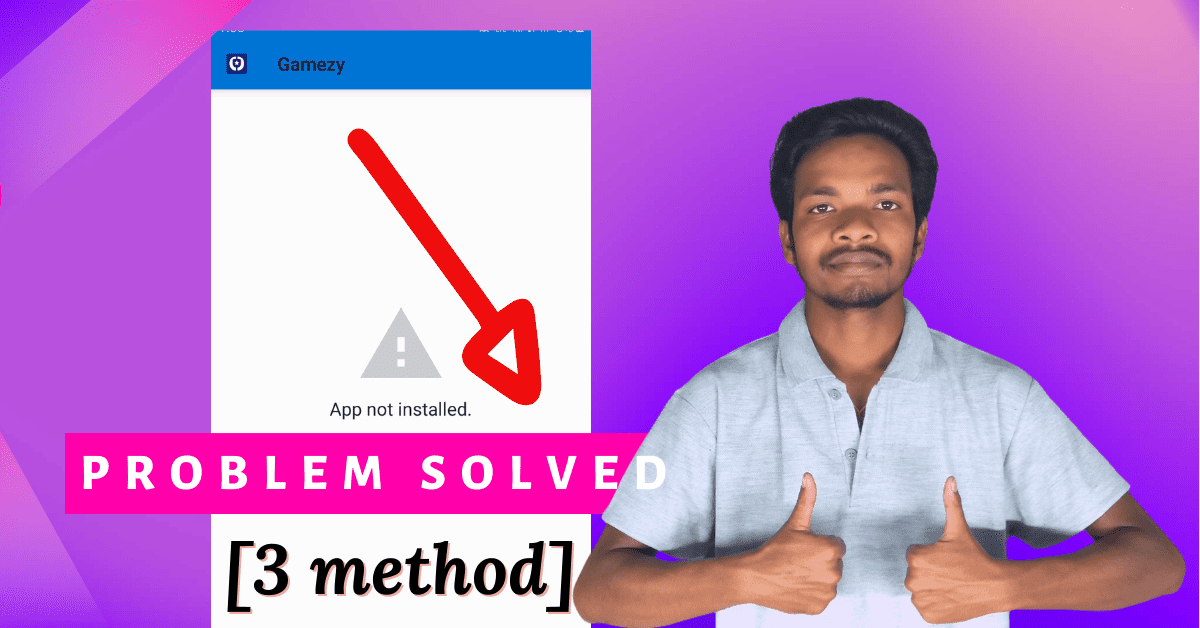Are you facing the Gamezy not installed problem?
I also face once the same problem on my Samsung J7 prime2 device during the installation of the gamezy app. So I try to fix the Gamezy not install problem because I have more than one thousand rupees in my gamezy wallet at that time.
1st I discussed Why we are facing Gamezy not installed problem, and then we came to our important part [Three methods] how to fix the problem.
Table of Contents
Why do we face the Gamezy app not installed Error?
- System Requirement- It means to the configuration that a system must have in order for a hardware or software application to run smoothly and efficiently.
- Insufficient Storage- it means Lack of working space on your mobile.
In a few periods of time, the Gamezy app provides more features like games, a cool Interface, and so more, but not well customized. So we face the problem(most of them have an old model mobile device). But now the gamezy app has fixed this problem.
But now also, some low budget old mobile(Andriod Lollipop) face the same problem.
If you have this problem no matter, old and new budget mobile. So you must follow the simple step guide. (source: Gamezy Support Team)
How to fix Gamezy not Installed problem?
Method 1
- It is such a simple step; just you have to open any app store other than google play store and search gamezy and download the gamezy app.
- The individual mobile brand has its own app store as Samsung has galaxy store, OPPO has market store, etc. The full process of this method is also available on the photo form below. You must check that.
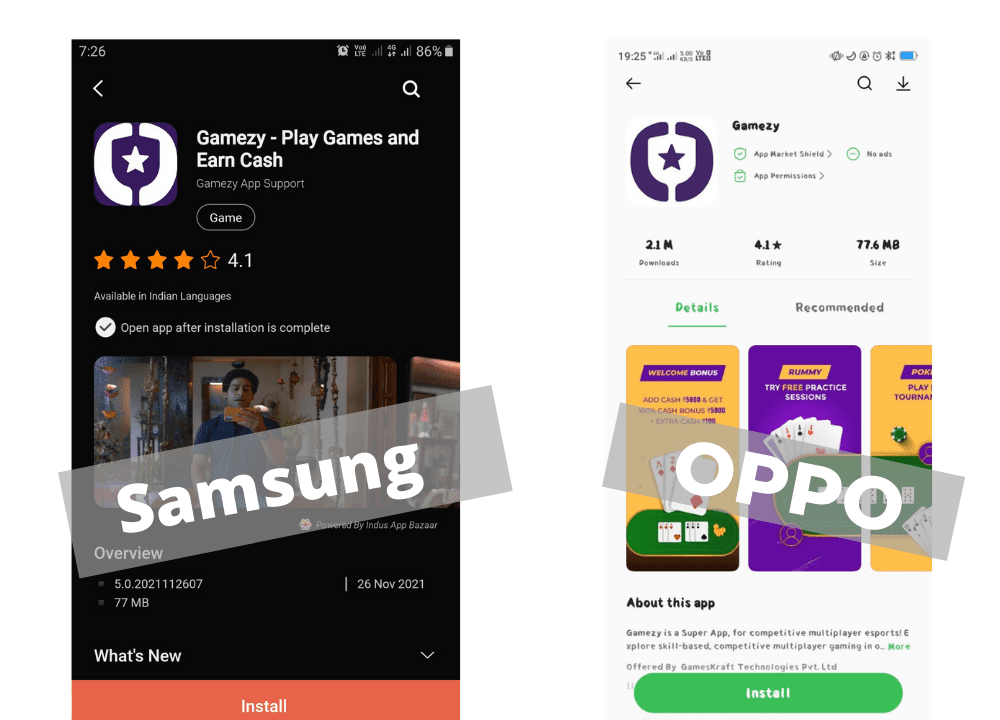
If the above method is not working, then follow 2nd method.
Method- 2
- 1st click on the given link- https://gamezy.com/app-download/dl.html (I ensure you that, given is not a spam link.) This link is redirected to a page.

- Once open the redirected page, you will get 3 options. 1st you have to download the last option Universal (All devices should work), and check it(working or not in your device). If it is not working, you should try 32 bit(small APK, For old devices) than 64 bit(Small APK, All new devices).
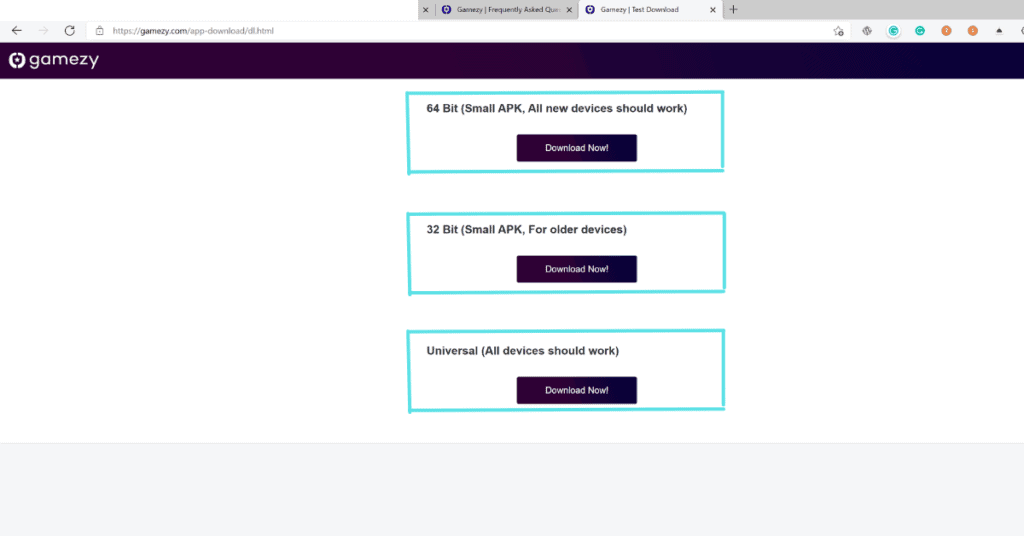
- Still not getting installed; please check the 2 and 3 point number given in the first picture.
- If it is still not installed, please send a screen record video to support@gamezy.com
Method-3 [100% working] Play on Mobile browser/Laptop and PC browser
If 1st two methods do not work, definitely try this method. But you feel some leak during creating teams.
Gamezy site Play on Mobile Browser
Step-1
- Open any browser(Chrome or other) and search gamezy.com on your mobile device.
- Then you click on the top right corner of Login button.
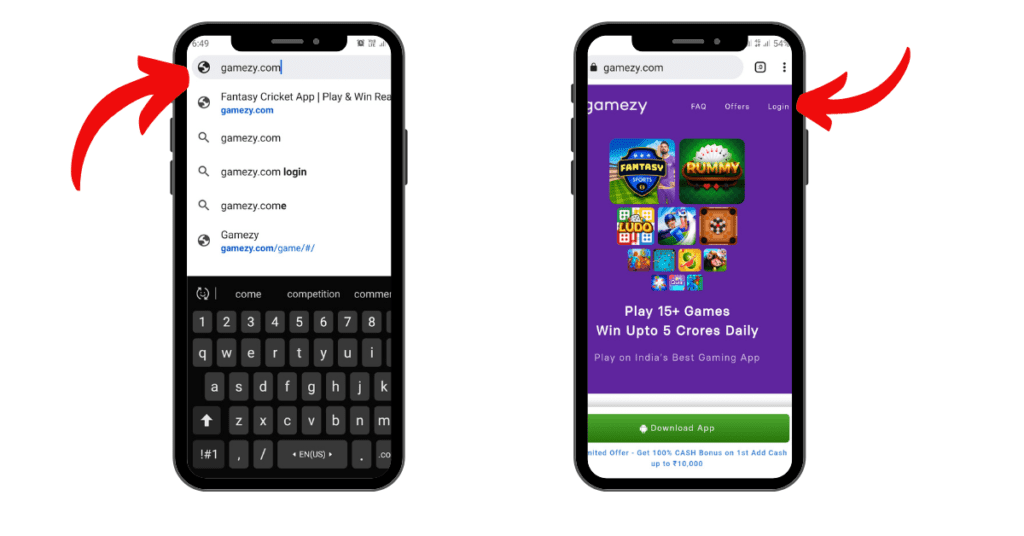
Step-2
- Once open the Gamezy Login/Signup page, you’ll see the option Enter your mobile number to get start in the middle of the screen. Tap that, enter your registered mobile number and tap start button.
- After a few seconds, you’ll receive a 4 digit OTP on your mobile number, which will be auto-filled or you manually fill and tap verify.
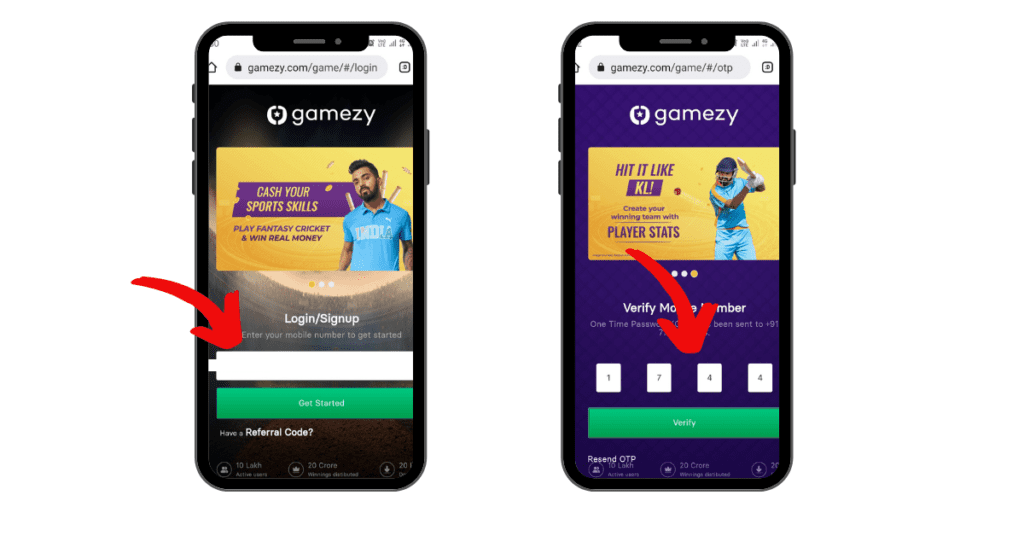
step-3
That’s it!. You successfully login to your gamezy app.
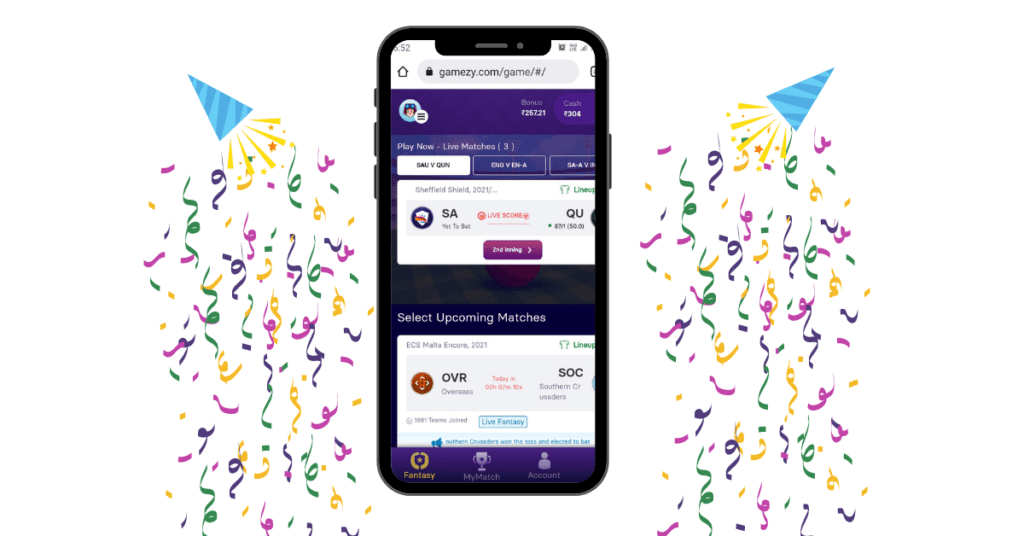
Step-4
Add to the home screen or One-Click Open Gamezy site(Optional)
- Click “3dot” on the top right corner of your mobile.
- Then click on “add to home screen.”
- After that, tap on “add.”
- Finally, you create a shortcut of Gamezy site on your mobile home screen.
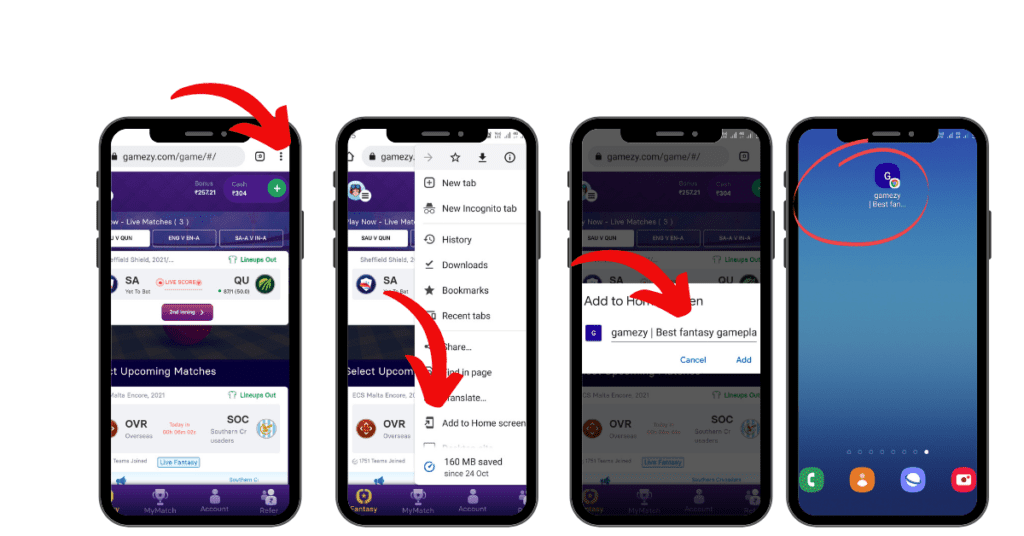
Gamezy site play on Laptop or PC
Step-1
- Open any browser(Chrome or other) and search gamezy.com on your Laptop or PC.
- Than you click on the top right corner of Login button.
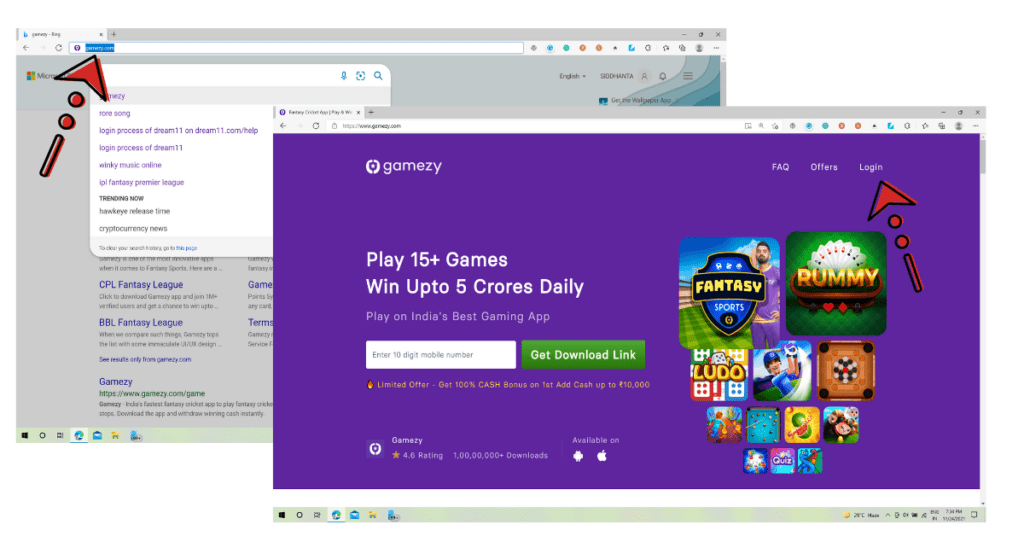
Step-2
- Once open the Gamezy Login/Signup page, you’ll see the option Enter your mobile number to start. Tap that, enter your registered mobile number and click get start botton.
- After a few second you’ll receive a 4 digit OTP on your mobile number, which you fill and tap verify.
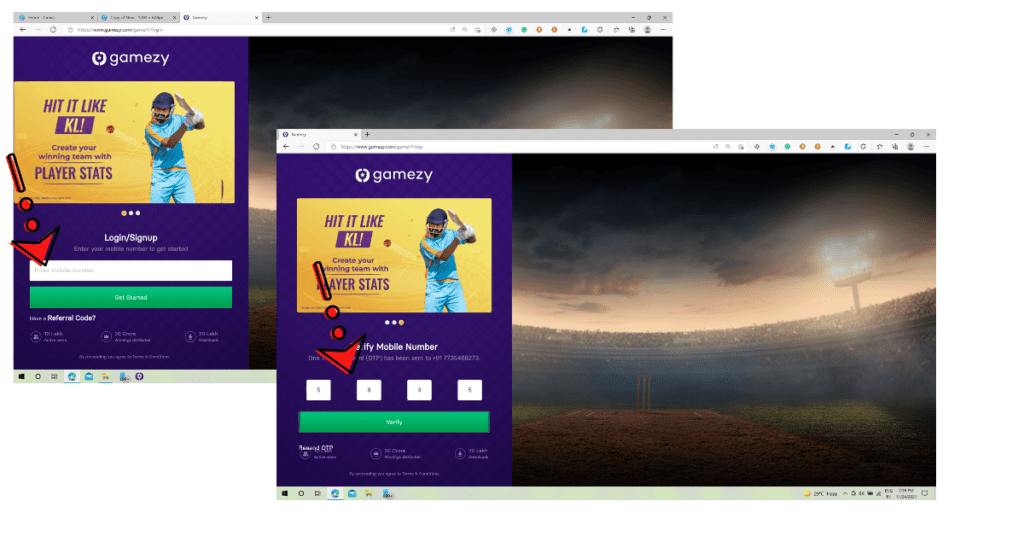
step-3
That’s it!. You successfully login to your gamezy app.
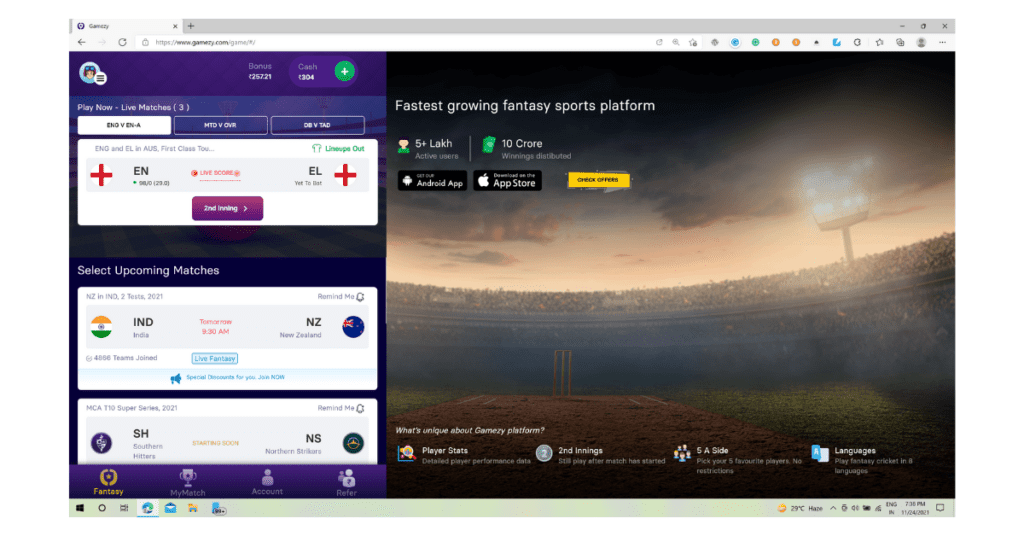
Step-4
How to Install Gamezy site on your laptop or PC?
Installation process-
- Open any Browser and search gamezy.com
- Once open, click on login.
- Then click on 3dot or setting and more or shortcut key(keyboard- Alt+F).
- Click on the app and install Gamezy site as an app.
- After successful installation, you log in to your Gamezy account.
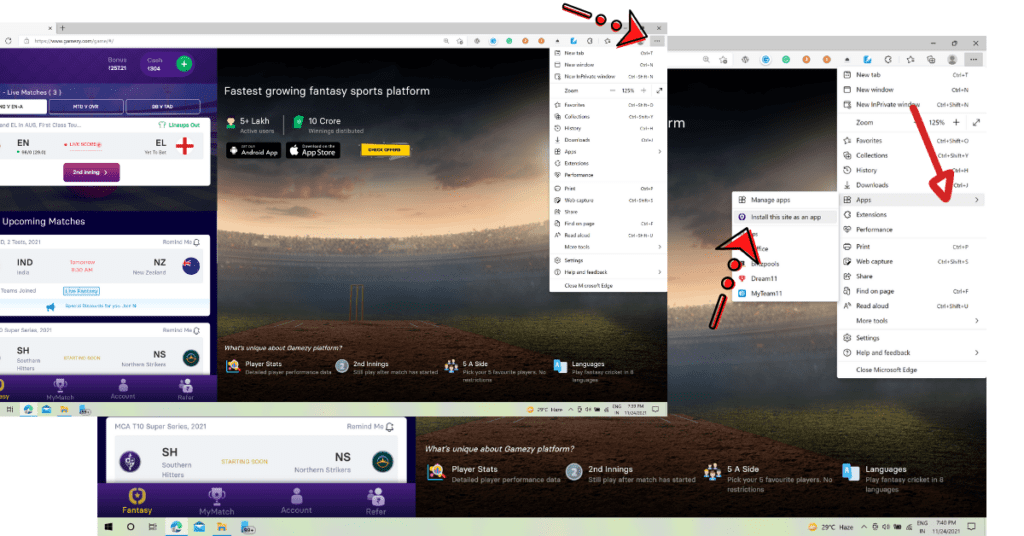
Note: Are you a new user or beginner in this dream11 field and finding the best Grand League fantasy app.
Click the link- Best Grand League fantasy app for new users
FAQs: Gamezy Fantasy App
-
What is Mission and how it works & benefits?
Missions are time-bound challenges on the Gamezy fantasy app. Upon completing these, you will be eligible for exciting rewards. The more mission you complete, the bigger your rewards will be.
-
How long does it take to withdraw from the Gamezy account?
After you have withdrawn your winning from your gamezy account, the process will usually take 24-48 hours to get credited into your bank account. If your withdrawal is not deposited into your bank account within 48-72 hours, please get in touch with the support team.
-
When does Instant cash expire in Gamezy App?
Instant cash expires in 3 days from the day of receiving.
Now I hope that your problem is solved and also like my article “How to fix Gamezy not Installed problem”.
If you have any issues, write in the comment section and also follow on my social media handles.